Dowell Permutation API
Explore Endless Possibilities with Dowell’s Permutation API

Dowell
Permutation API
Welcome to the Dowell Permutation API. The Permutation API is a comprehensive tool that enables users to generate permutations of a set of items efficiently. It provides a reliable and high-performance solution for permutation calculations, making it ideal for a wide range of applications such as combinatorial optimization, data analysis, and algorithm design.
Key Features
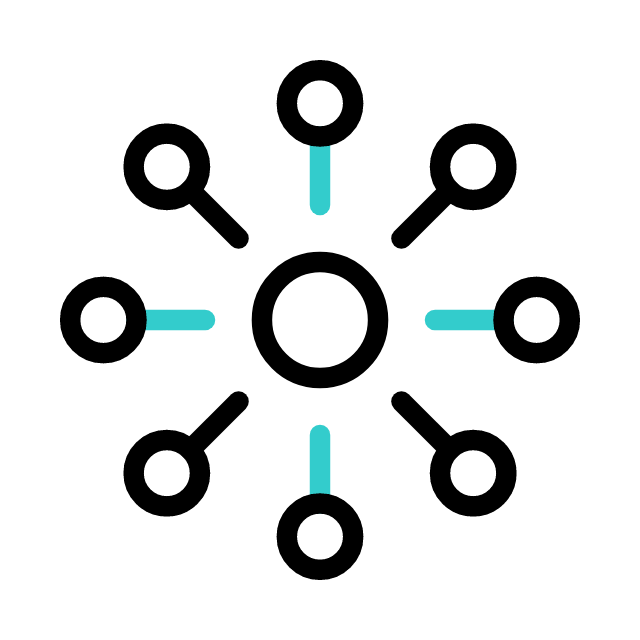
Total Possible Permutations
This feature calculates the precise count of all the potential permutations based on the provided values of 'n' and 'r'.
Note : 'n' is total number of items present and 'r' is the total number of items to be selected from 'r'.

Exact Permutations
This feature allows users to find the precise permutations for any given range of 'n' and 'r'. This feature utilizes a specially designed algorithm that ensures accurate and efficient permutation generation.
Note : 'n' is total number of items present and 'r' is the total number of items to be selected from 'r'.
API Usage Guidelines
To get started with the Permutation API, follow these steps:
Review the API Postman Documentation mention below to understand the available endpoints, request parameters, and response formats.
Make API requests to calculate the total number of permutations possible and to find the exact permutations by providing the
'n','r', and the exact values for each item.Analyze the returned results, including the number of permutations and the final permutation.
Example
Here is an example of how you can use the Permutation API:
- Imagine you have a set of 5 letters: A, B, C, D, and E. You want to generate all possible permutations of these letters by selecting 3 letters.
- You can use the Permutations API and provide
'n'as 5 and'r'as 3 and the letter with which you want start calculating the permutations. - The API will process the data and return a response in JSON format once you make the request. The response will include the total number of possible permutations, along with the generated permutations.
- You will now need to select one permuation from the generated permutations and call the API again by providing the next letter that you want to include in the permutation.
- Repeat the steps until the 3 letters are selected and permutation for 3 letters is generated.
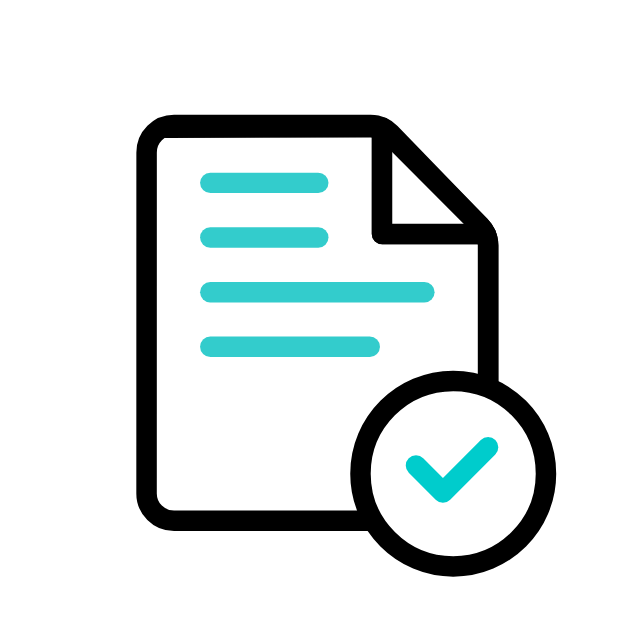
Postman Documentation
For detailed API documentation, including endpoint descriptions, request and response examples, and authentication details, please refer to the API documentation
Dowell Permutation API Demonstrative Scenarios
In the following scenarios, Dowell will furnish comprehensive instructions on obtaining the Service key and guide you through the steps to use the API. You’ll find examples in various formats such as Python, PHP, React, Flutter, and WordPress in the tabs below. Feel free to explore the examples in each tab for practical insights.
Dowell Permutation API Use Cases
Dive into the fascinating world of permutations with Dowell’s API! Discover how easily you can manipulate variables, save crucial data, and select permutations for your projects. Watch as we simplify complex algorithms into digestible steps for all learners. Experience the power of Dowell firsthand!
Frequently Asked Questions (FAQs) about Dowell Permutation API
1. Can I find the exact permutations for a specific range of items?
Yes, you can. The Exact Permutations feature of the API allows you to find precise permutations for any given range of ‘n’ and ‘r’. Just input the desired values and the API will generate accurate permutations efficiently.
2. How do I save a selected permutation using the API?
You can save a selected permutation by sending a POST request with parameters like ‘inserted_id’, ‘selectedPermutation’, and ‘command’ to the API endpoint. Once saved, you’ll receive a confirmation message.
3. Is it possible to retrieve a specific permutation?
Yes, you can retrieve a specific permutation by sending a POST request with the permutation’s ID (‘inserted_id’) and the command ‘showPermutation’ to the API endpoint. The response will include the requested permutation details.
4. Can I integrate the Permutation API into my Python project?
Yes, you can integrate the API into your Python project by sending HTTP requests using libraries like Requests. The API documentation provides examples to help you get started.
5. How can I ensure the accuracy of the generated permutations?
The Permutation API utilizes a specially designed algorithm to ensure accurate and efficient permutation generation. By following the provided instructions and guidelines, you can trust the generated permutations to be precise.
6. What kind of support is available if I encounter any issues while using the API?
If you encounter any issues, have questions, or need assistance with Dowell Permutation API, you can contact the support team for prompt assistance. Contact us at Dowell@dowellresearch.uk
7. Can I use the API to generate permutations of strings or other data types?
Yes, you can generate permutations of strings or other data types by treating each element as a separate item in the permutation calculation. Simply provide the appropriate values for ‘n’ and ‘r’ based on your input data.
8. Can I use the Permutation API for educational purposes?
Absolutely! The Permutation API can be a valuable tool for educational purposes, helping students understand concepts like combinatorial optimization and algorithm design through practical examples and exercises.
9. Can I use the Permutation API to generate permutations of large datasets?
Yes, the API is designed to handle permutations of varying sizes, including large datasets. However, the computational resources required may scale with the size of the dataset, so efficient algorithms and optimizations are recommended.
10. What other APIs does Dowell UX Living Lab provide besides Dowell Permutation API?
Dowell UX Living Lab offers a wide range of APIs to enhance user experience and streamline various processes. To explore the full list of APIs available, including Dowell Email, Dowell Newsletter, Samanta Content Evaluator, and many more.
For more details and to explore the complete list of APIs provided by Dowell UX Living Lab, please visit our documentation page.
How To Get The API Key
- Access the Dowellstore website through this link: https://dowellstore.org and login. Once on the website, navigate to the API service section and activate the DOWELL PERMUTATION API service. The API Key you need can be found in the dashboard, provided there as the service key. For more information follow the instructions in the videos found at the link below.
[How to get API key and redeem your voucher Step-by-Step Tutorial] - You can also find a step-by-step guide on how to get the API key and activate the API(s) by following this link Get The Service Key
- Then set the API KEY as part of the url parameter as shown below. Replace with your actual API key. The URL format: https://www.socialmediaautomation.uxlivinglab.online/api/v1/generate-sentences/
- Note: Make sure to activate your API from Dowell API Key System link provided above.

Python Example
1. Find Permutation
This Python script uses the requests library to send a POST request, finding permutations for a specific set of parameters. It specifies the inserted ID, the next variable, and sets values for ‘n’ and ‘r’. To use, replace ‘your-api-key’ with your actual Dowell API key.
import requests
# Replace 'your-dowell-api-key' with your actual Dowell API key
url = 'https://100050.pythonanywhere.com/permutation/V2//'
data = {
"inserted_id": "",
"nextVariable": "A",
"n": 5,
"r": 3
}
response = requests.post(url, json=data)
print(response.text)
2. Save Permutation
This Python code utilizes the Dowell API to save a selected permutation. Replace ‘your-dowell-api-key’ with your actual API key. The inserted ID and selected permutation are specified in the data payload.
import requests
# Replace 'your-dowell-api-key' with your actual Dowell API key
url = 'https://100050.pythonanywhere.com/permutation/V2/save//'
data = {
"inserted_id": "64afb77be6f563a2b08ab7d4",
"selectedPermutation": ["A"]
}
response = requests.post(url, json=data)
print(response.text)
PHP Example
1. Find Permutation
In this PHP code, a POST request is sent to find permutations for a specific set of parameters. The inserted ID, next variable, and values for ‘n’ and ‘r’ are specified. Replace ‘your-api-key’ with your Dowell API key for personalized results.
<?php
// Replace 'your-dowell-api-key' with your actual Dowell API key
$url = 'https://100050.pythonanywhere.com/permutation/V2//';
$data = array(
"inserted_id" => "",
"nextVariable" => "A",
"n" => 5,
"r" => 3
);
$options = array(
'http' => array(
'header' => "Content-type: application/json\r\n",
'method' => 'POST',
'content' => json_encode($data),
),
);
$context = stream_context_create($options);
$result = file_get_contents($url, false, $context);
if ($result === FALSE) {
die('Request failed');
}
echo $result;
?>
2. Save Permutation
PHP code for saving a selected permutation using the Dowell API. Replace ‘your-dowell-api-key’ with your actual API key. The inserted ID and selected permutation are set in the data payload.
<?php
// Replace 'your-dowell-api-key' with your actual Dowell API key
$url = 'https://100050.pythonanywhere.com/permutation/V2/save//';
$data = array(
"inserted_id" => "64afb77be6f563a2b08ab7d4",
"selectedPermutation" => ["A"]
);
$options = array(
'http' => array(
'header' => "Content-type: application/json\r\n",
'method' => 'POST',
'content' => json_encode($data),
),
);
$context = stream_context_create($options);
$result = file_get_contents($url, false, $context);
if ($result === FALSE) {
die('Request failed');
}
echo $result;
?>
React Example
1. Find Permutation
Within this React component, a POST request is made to find permutations for a specific set of parameters. The inserted ID, next variable, and values for ‘n’ and ‘r’ are set. To customize, replace ‘your-api-key’ with your Dowell API key.
// Assuming you are using fetch in a React component
// Replace 'your-dowell-api-key' with your actual Dowell API key
const url = 'https://100050.pythonanywhere.com/permutation/V2//';
const data = {
"inserted_id": "",
"nextVariable": "A",
"n": 5,
"r": 3
};
fetch(url, {
method: 'POST',
headers: {
'Content-Type': 'application/json',
},
body: JSON.stringify(data),
})
.then(response => response.json())
.then(result => console.log(result))
.catch(error => console.error('Error:', error));
2. Save Permutation
This React code, using the Dowell API, saves a selected permutation. Replace ‘your-dowell-api-key’ with your actual API key. The inserted ID and selected permutation are defined in the data payload.
// Assuming you are using fetch in a React component
// Replace 'your-dowell-api-key' with your actual Dowell API key
const url = 'https://100050.pythonanywhere.com/permutation/V2/save//';
const data = {
"inserted_id": "64afb77be6f563a2b08ab7d4",
"selectedPermutation": ["A"]
};
fetch(url, {
method: 'POST',
headers: {
'Content-Type': 'application/json',
},
body: JSON.stringify(data),
})
.then(response => response.json())
.then(result => console.log(result))
.catch(error => console.error('Error:', error));
Flutter Example
1. Find Permutation
This Flutter function uses the http package to send a POST request, finding permutations based on specified parameters. It sets the inserted ID, next variable, and values for ‘n’ and ‘r’. Replace ‘your-api-key’ with your Dowell API key for personalized results.
import 'dart:convert';
import 'package:http/http.dart' as http;
void findPermutations() async {
// Replace 'your-dowell-api-key' with your actual Dowell API key
final url = 'https://100050.pythonanywhere.com/permutation/V2//';
final data = {
"inserted_id": "",
"nextVariable": "A",
"n": 5,
"r": 3
};
final response = await http.post(Uri.parse(url),
headers: {'Content-Type': 'application/json'},
body: jsonEncode(data));
if (response.statusCode == 200) {
print(response.body);
} else {
print('Request failed with status code: ${response.statusCode}');
}
}
2. Save Permutation
In this Flutter code, the Dowell API is used to save a selected permutation. Replace ‘your-dowell-api-key’ with your actual API key. The inserted ID and selected permutation are specified in the data payload.
import 'dart:convert';
import 'package:http/http.dart' as http;
void savePermutation() async {
// Replace 'your-dowell-api-key' with your actual Dowell API key
final url = 'https://100050.pythonanywhere.com/permutation/V2/save//';
final data = {
"inserted_id": "64afb77be6f563a2b08ab7d4",
"selectedPermutation": ["A"]
};
final response = await http.post(Uri.parse(url),
headers: {'Content-Type': 'application/json'},
body: jsonEncode(data));
if (response.statusCode == 200) {
print(response.body);
} else {
print('Request failed with status code: ${response.statusCode}');
}
}
WordPress Example
Step 1: Set up the API name, unique ID and the base url(below).You can install the WP-GET API plugin on your WordPress website as a prerequisite

Step 2: Set up the api endpoint and the request body. the endpoint should have the api key and request body should have the necessary body post fields
(i). To set up the Find permutation endpoint. Input your api key in the endpoint .


(ii). To set up the Save permutation endpoint and Test endpoint to get Json response from the API.


Finally, Test Save Permutation endpoint to get Json response from the API.


D’Well Research validates and explores each stage of open innovation using user experience research from the field to support user-centered product design of medium and large companies globally.
DOWELL WEBSITES
QUICK LINKS
Our Visitors
 Views Today :
Views Today :  Views Last 30 days : 267
Views Last 30 days : 267 Views This Year : 993
Views This Year : 993 Total views : 3917
Total views : 3917