Dowell Surveys API
Survey Success Made Simple: Dowell’s API Leads the Way

Dowell
Surveys API
The Dowell Surveys API is used to provide a platform for a survey that has its form hosted in another server. A QR code is created which when scanned displays the form. The users can continue to fill in the survey. This QR code can be printed and then stuck on walls or tables where it can be accessed by the end users.
While creating the API one is required to set a start and an end date. If an end-user should try to scan before the survey starts or after it ends then they will get feedback to say the same otherwise the form will be there to fill.
Steps
Step 1
First we click “create my own survey button”
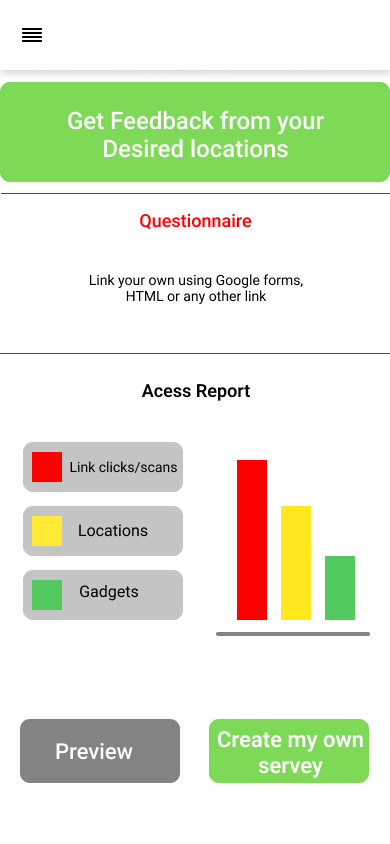
Step 3
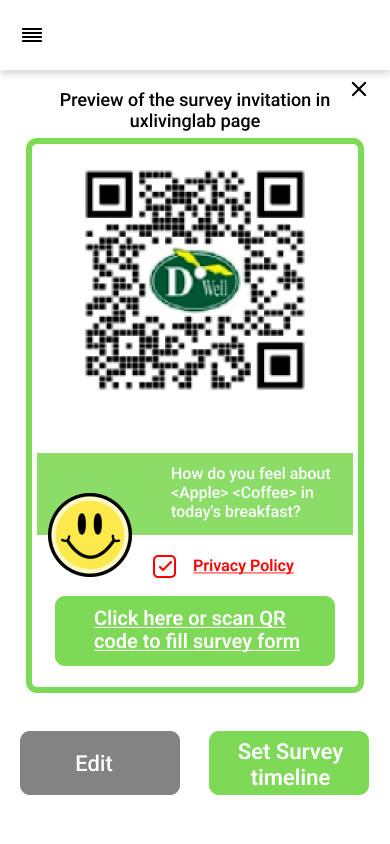
Step 5
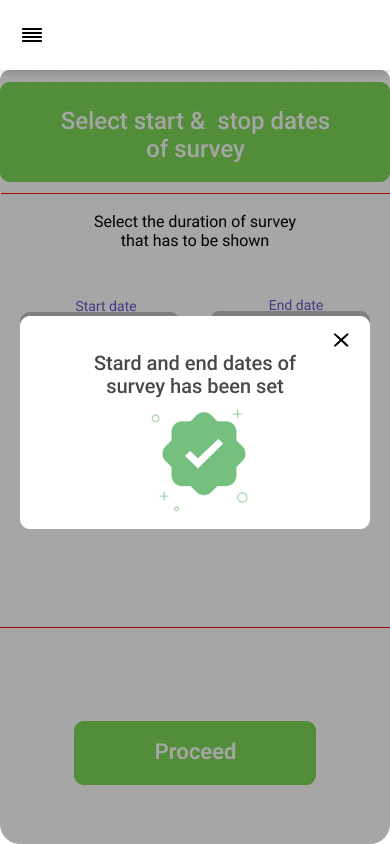
Step 7
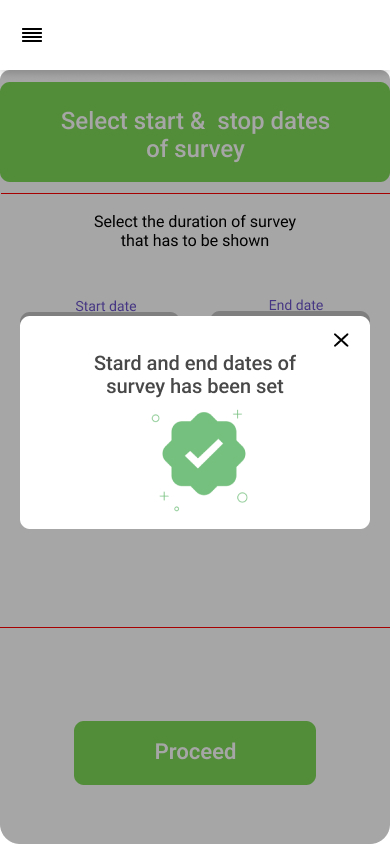
Step 2
Upload your logo, enter brand name, form URL, select countries/regions, add a promotional sentence, and create your survey with ease
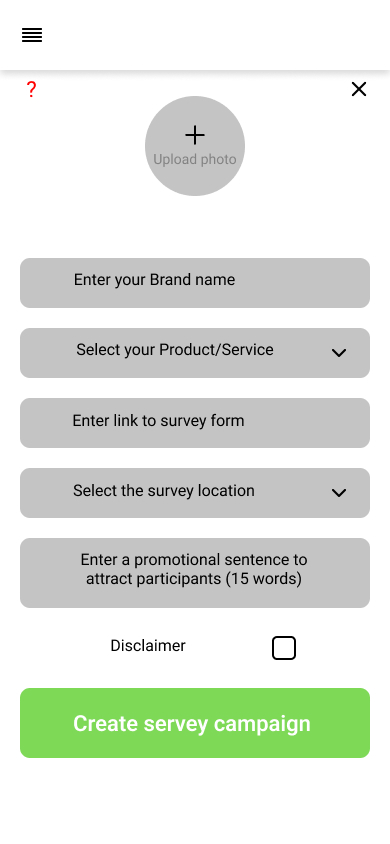
Step 4
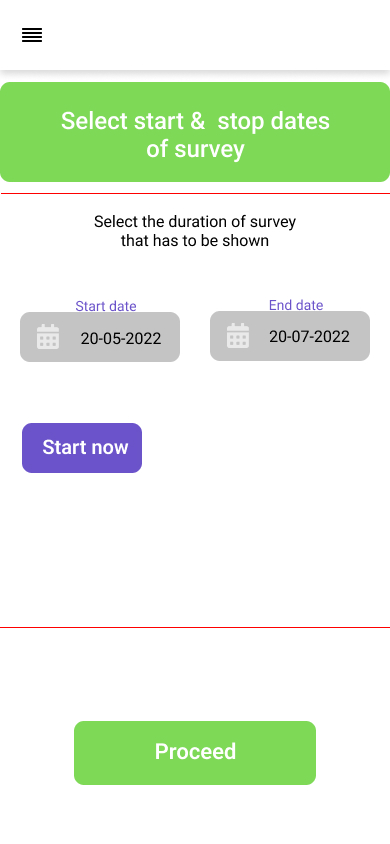
Step 6
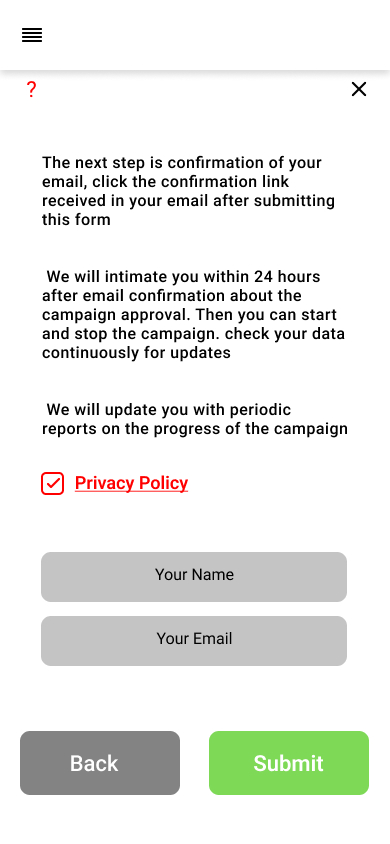
Step 8
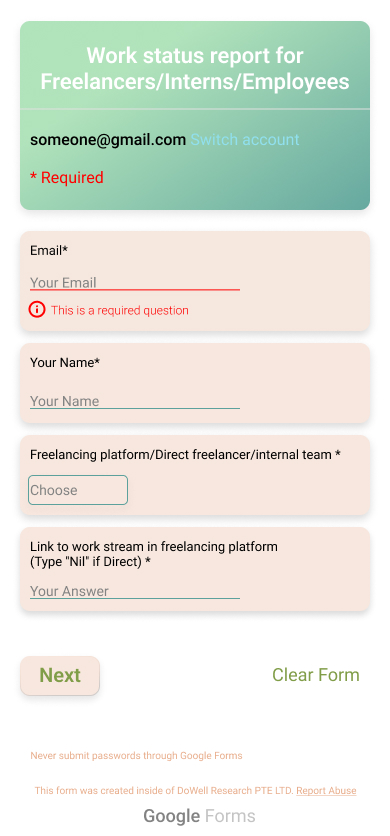
How To Get The API Key
- Access the Dowellstore website through this link: https://dowellstore.org and login. Once on the website, navigate to the API service section and activate the DOWELL SURVEYS API service. The API Key you need can be found in the dashboard, provided there as the service key. For more information follow the instructions in the videos found at the link below.
[How to get API key and redeem your voucher Step-by-Step Tutorial] - You can also find a step-by-step guide on how to get the API key and activate the API(s) by following this link Get The Service Key
- Then set the API KEY as part of the url parameter as shown below. Replace with your actual API key. The URL format: https://www.socialmediaautomation.uxlivinglab.online/api/v1/generate-sentences/
- Note: Make sure to activate your API from Dowell API Key System link provided above.
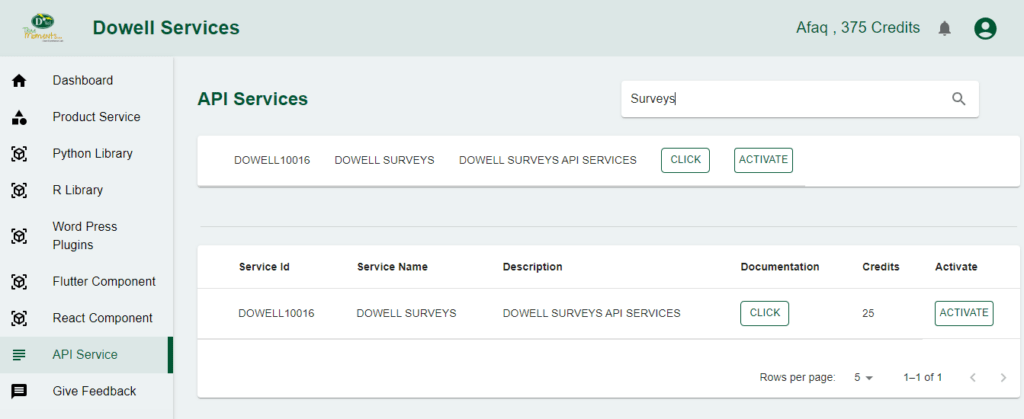

D’Well Research validates and explores each stage of open innovation using user experience research from the field to support user-centered product design of medium and large companies globally.
DOWELL WEBSITES
QUICK LINKS
Our Visitors
 Views Today :
Views Today :  Views Last 30 days : 167
Views Last 30 days : 167 Views This Year : 276
Views This Year : 276 Total views : 3200
Total views : 3200